Deployment Management Using ChangeSet :
ChangeSet are used to deploy the changes from sandbox to production/sandbox environments.
ChangeSet are available in Unlimited,Performance,Enterprise and Database.com editions. Also, available in professional on purchase.
We can deploy workflows, rules, Apex classes, triggers and other customisations from sandbox to production.
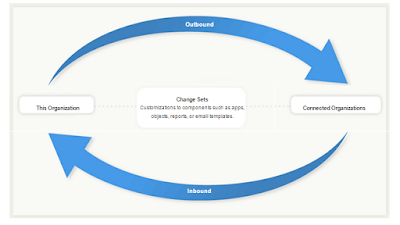
Inbound and Outbound ChangeSet:
Inbound ChangeSet is a ChangeSet that has been sent from another organisation to the organisation you are logged in.Outbound ChangeSet is a ChangeSet created in organisation you are logged into and want to sent to another organisation.
Prerequisite:
Deployment connection is required between two organisations.Deployment connection allows you to copy the customisation from one organisation to other.
navigate to setup-> deployment connections -> target organisation and click on edit -> check “Allow inbound change set” and click on save.

Note : Each organization must be authorized to send and receive change sets.
Deploying ChangeSet:
1. In sandbox navigate to
Setup -> Deploy -> Outbound ChangeSet
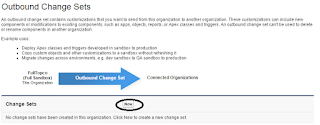
Create new ChangeSet filling the details and save.
2. You will land up on detail view of ChangeSet. Go to ChangeSet component subsection and add components that need to be deployed.
After adding the components click upload.
3. Now go to other sandbox / production environment and navigate to setup -> deploy -> Inbound ChangeSet.
Select the ChangeSet uploaded by you and deploy the same by clicking on deploy button.
Wait for a while until the result is generated and check "View Result" in case of any errors.
Note : To prevent a deployment from failing when components are referenced by Apex jobs, check "Allow deployments of components when corresponding Apex jobs are pending or in progress in deployment settings", and then click Save.